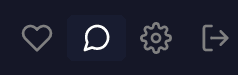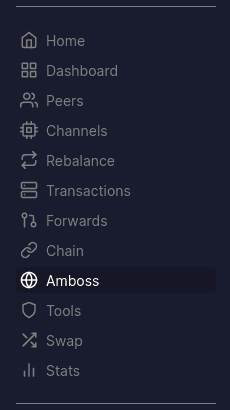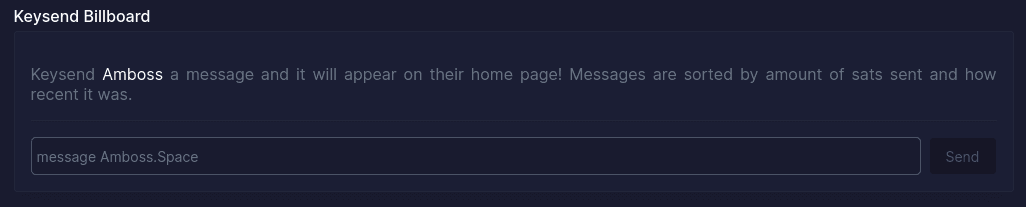Keysend Messaging
Messages included in lightning payments can be received and interpreted by Amboss to appear on the home page or on node pages.
Background
Keysend payments are spontaneous (invoice-less) payments within which messages may be included. Messages are encrypted such that only the message recipient is able to decrypt and read the keysend message. The amount of text that can be included in a keysend message is dependent on the record ID (opens in a new tab) and/or the complexity of the route to the payment destination.
How to send a keysend message
ThunderHub
From the main screen, navigate to the chat bubble icon at the top right corner of the window.
Then, select the New Chat button and enter the node Public Key. The public key for Amboss is:
03006fcf3312dae8d068ea297f58e2bd00ec1ffe214b793eda46966b6294a53ce6
LND
The following message will send the phrase "Happy Genesis Block Day!" to Amboss in a 10 satoshi payment.
lncli sendpayment --dest 03006fcf3312dae8d068ea297f58e2bd00ec1ffe214b793eda46966b6294a53ce6 --amt 10 --data 34349334=48617070792047656E6573697320426C6F636B2044617921 --keysendThe message is sent with record ID 34349334
The enclosed message is HEX encoded as the numbers following the "=" sign.
Balance of Satoshis (BOS)
To send a keysend message using balance of satoshis, see the following example syntax to write "Everything over 21 million" inside a 1 satoshi payment.
bos send <public key> --message="Everything over 21 million"Core Lightning (CLN)
To send a keysend message using CLN you can use the keysend command with the cli argument extratlvs and the type 34349334.
Let's say you want to send the message foo bar baz to Amboss with an amount of 10000msat you can call keysend like this:
lightning-cli -k keysend destination=03006fcf3312dae8d068ea297f58e2bd00ec1ffe214b793eda46966b6294a53ce6 amount_msat=10000 extratlvs='{"34349334":"666F6F206261722062617A"}'where 666F6F206261722062617A is the hex representation of foo bar baz that you can obtain running the following command:
echo -n 'foo bar baz' | xxd -plain -uAs amount_msat is small you might have to set exemptfee to some value to get the payment/msg to the destination.
See the documentation for Core Lightning (opens in a new tab).
Write to the Keysend Billboard
Any message received by Amboss will be posted on the keysend billboard at Amboss.Space.
To write on the Amboss.Space keysend billboard, send a keysend message to the Amboss.Space node at pubkey
03006fcf3312dae8d068ea297f58e2bd00ec1ffe214b793eda46966b6294a53ce6
ThunderHub
From the main screen, navigate to the Amboss tab in the left sidebar.
Then, scroll down to the Keysend Billboard section and enter your message. Finally, click Send.
A route must be available from your node to the Amboss (opens in a new tab) node.
Write to a Node Profile Page
To write a message that will appear on an individual node page, include the node pubkey as the first characters within the message sent to the Amboss.Space node.
For example, to write "Great Node!" to the zero fee routing node, send a keysend message to Amboss.Space with text:
038fe1bd966b5cb0545963490c631eaa1924e2c4c0ea4e7dcb5d4582a1e7f2f1a5 Great Node!