⛑️ Help
Quick help resource to keep funds safe.
Replace by Fee (RBF) Functions
A replace by fee transaction uses the same bitcoin inputs as the original transaction, and can send them to a different address ("double spend", "reverse", or "cancel") or to the same address with a higher transaction fee ("Bump Fee"). RBF can be used by only the sender of the bitcoin and isn't a tool available to the recipient of unconfirmed funds; the tool for the recipient is Child-Pays-for-Parent or CPFP.
Reverse a Transaction
In practice, only unconfirmed bitcoin transactions may be reversed or "canceled". The operation to "cancel" a transaction is called Replace-By-Fee or RBF. A replace by fee transaction uses the same bitcoin inputs as the original transaction, and can send them to a different address. The reversal transaction will compete with the original transaction for confirmation so the reversal must be sent with a higher fee to increase the probability that it will be confirmed before the original transaction.
Bump Transaction Fees
To increase the fee paid by a transaction, a Replace-By-Fee of RBF transaction will be used. This transaction will replace the original transaction by spending the same bitcoin inputs as the original transaction with a higher fee.
Software Required:
Known wallet software that is capable of a reversing a transaction is:
- Electrum Wallet (download (opens in a new tab))
- Sparrow Wallet (download (opens in a new tab))
Verify Software Signatures
As a best practice, always verify wallet software signatures before using them with bitcoin private keys. GPG is needed to verify signatures, you can install GPG for OXS (opens in a new tab) or Windows (opens in a new tab). GPG is pre-installed on Linux.
Import Private Keys (fastest, least secure)
This is the least secure step, but is the fastest. This step can be avoided by instead importing a public key and using an external signing device e.g. a hardware wallet or another wallet with the private keys to sign the transaction.
Using the 12-24 word mnemonic seed phrase that secures your bitcoin, import them into your RBF-enabled wallet of choice. This may require creating a new wallet and then importing the private key seed phrase.
Electrum
Identify the unconfirmed transaction that needs its fee increased. Verify that the transaction ID matches.
![]()
Right click on the transaction to find the Increase Fee option.
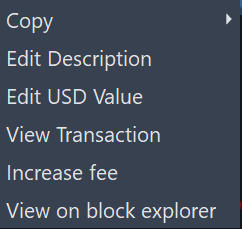
Select a higher fee rate that will confirm based on a Static fee, an ETA, or based on the Mempool Depth.
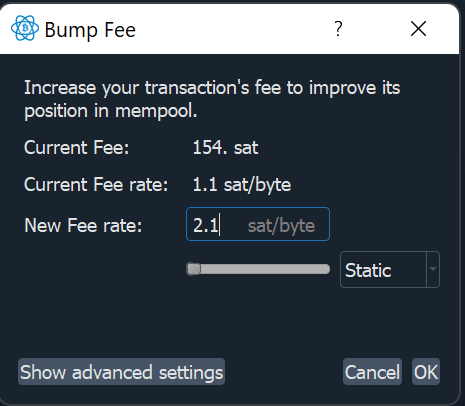
After signing and broadcasting the transaction, the unconfirmed transaction with a higher fee paid should be visible in the History tab.
![]()